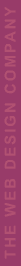 |
 |
|
Do You Need a Content Management System?
If HTML isn't your thing and you're planning a website with lots of content, you might want to consider using a "Content Management System," also known as CMS. With CMS, content is stored in a database away from the site's templates, which makes it impossible to destroy the design structure of the site when editing.
CMS systems allow anyone to edit his or her website, regardless of technical skill level. Pages can be added or changed easily without knowing any intricate coding. Many websites that use CMS resemble a portal design. This type of system also works well if multiple people or departments will be making updates to the website.
Most CMS systems must be installed on your web server and require that PHP and usually MySQL also to be installed. Once you decide that CMS is for you, you'll need to decide on which software you'll want to use. Many content management systems are "open source," which means there is no charge to use them and most come with complete documentation for setup and use. Most all of them also offer support forums if you run into problems when installing or you need to ask a specific question.
Let's take a look at some of the more popular CMS options available:
1) CMSimple:
Small open source program that's less then 50KB. It's free to use but contains a link back to CMSimple's website. If you're willing to pay $40.00 to register the software, you can remove it.
This program is written in php and runs on Linux and Windows32. It does not need a database as the entire site is stored in one simple html file.
2) Typo3:
Free again and open sourced software that comes with a list of default plug ins such as calendars, forums, guestbooks, polls and more. This software is not for the faint of heart, as there are many customization features along with a big learning curve.
3) Rodin:
Requiring PHP & MySQL, on your server this open source software consists of 9 small files weighing in at under 12KB. Very simple to get up and running. If you want more functionality, there are extra add-ons that can be downloaded as needed.
4) WebApp:
Free software written in Perl and runs on a Unix server. WebApp creates a "portal type" set of pages that includes forums, polls, news and others. This system does not require SQL on your web server, but does require Perl 5. One drawback is the limited number of themes that are supplied.
5) ASPBite:
A free ASP CMS system with many expandable modules. You'll first need to download and install what's called the "base station" as everything else is built on top of that. Add-ons include; polls, feedback forums, FAQ and more. There are more extensive "Pro" modules such as shopping carts and classified ads and others that are available for a fee. ASPBite is easy to use and comes highly rated.
6) PHP-Nuke:
This software runs on Linux and Windows servers and does require SQL be installed. Very popular and packed with features including; themes manager, banner ad systems, polls, forums, search engines and others. You'll find a lot of web support and add-ons for this popular CMS system. Price $10.00.
7) CityDesk:
Unlike the others, CityDesk is downloadable Windows-based software you install on your PC. A very simple layout that allows you to add articles easily. You won't need any special software installed on your web server to use it. Two versions are available: one free, which allows up to 50 files on any one website or the Professional version, which will set you back $299.00. You'll find City Desk as simple to use as any word processor program.
8) Metadot:
This open source portal software is Perl based and allows many user-based customizations. Metadot runs on Linux, Apache and requires MySQL. This system would be a great choice for anyone planning a "community site." It comes standard with calendar, polls, end-user personal websites and more. Totally free.
9) DotWidget
CMS:
CMS software made very easy. Features include a built-in WYSIWYG text editor, multiple users and access levels, customizable templates and more. Your web server must have PHP and mySQL installed. You can easily install DotWidget and begin building your site's structure and adding content. No client-side software is required and all editing is done through your browser. Only $49.00.
As you can see there are many content management systems to choose from, most of which won't cost you a dime. Before deciding on which one is right for you, you'll need to know what software is installed on your host's server and you'll also want to read over the support forums at each site to get an idea of any known problems or issues with each particular system.
A great site for reviewing and rating all types of CMS software is CMSMatrix.org. You can check boxes of the software packages you wish to compare and you'll be shown a side-by-side comparison of each along with a full description.
If you're planning a community site or any type of website that will require constant editing and additions, a content management system might be just what you've been looking for.
We would be happy to design a custom Content Management System that is
developed for your needs only.
|

