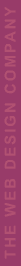 |
 |
|
Use of an Entry Splash Page
Over
the past few days I have been zooming through sites looking at different
designs for inspiration and ideas. During my site viewing time I came to
realize things I hate about web designers. These are things that caused me
to close my browser window before the site loaded or even not visit the
site at all. Perhaps you'll agree with me and use some of these tips when
you're designing sites.
Take
a look at Steel Dolphin Creative. After going to the main url I had to
click yet another enter button for a static HTML site! To me this not
necessary and a waste of good browsing time.
Liquid Chrome is a good example of how to use an entry page. It's sweet
and simple.
 The
only reason you should have an entry page is if your site takes a while to
download for some reason or you need your viewers to download the proper
technology to view your site. It's also a good thing to give your viewers
a choice to see Flash or HTML and give them a chance to see what your site
is about before they commit to viewing. Don't make the viewers click any
more than they have to. Most people are too lazy to click, then click
again, and again just to see your index page. The
only reason you should have an entry page is if your site takes a while to
download for some reason or you need your viewers to download the proper
technology to view your site. It's also a good thing to give your viewers
a choice to see Flash or HTML and give them a chance to see what your site
is about before they commit to viewing. Don't make the viewers click any
more than they have to. Most people are too lazy to click, then click
again, and again just to see your index page.
Some pages that do have Flash don't have splash pages. Yes it can be done.
Here is art + design. The actual Flash page loads quicker than having an
entry page, so they didn't even include one.
If you do feel that your site should require an entry page please keep the
graphics down to a minimum. Nothing better than waiting on tons of
graphics just to click onto another page that has to load.
Loading...
In my opinion every Flash design should include a loading screen. It's
annoying looking at a blank page wondering if your browser is loading
properly.
When you do have a loading screen you may want to include one with either
a progress bar or percentage so your viewers know how close they are to
having the file downloaded.
Pop-ups and full screen
When I'm browsing sites I absolutely hate having pop-ups or even worse,
full screen movies. I personally feel like the site is trying to take over
my personal space with full screen sites. Any site that I come across that
opens in full screen mode automatically gets the alt+f4 to close it before
it even gets a chance to load.
I can deal with pop-ups most of the time, but don't automatically load
them. I often find myself closing pop-ups thinking they are ads. Pop up
blockers also do the same thing. They automatically think any pop up is an
advertisement. If you do feel that you should automatically load a pop-up
for your Flash movie, make sure you keep a link on the main page to
re-open the pop just in case it accidentally gets closed.
|
 |
Links
in Flash sites
If you have any external links in your Flash sites, make sure they open a
separate browser window. I hate clicking on links, being redirected to
another page or site, hitting the back button and having to wait on the
Flash movie to restart. This will also help to keep visitors on your site.
Hopefully you can see where I'm coming from on these suggestions.
Remember, we didn't create the web. We just make it easier to use.
Also feel free to send me some email. |
|

